Build a WordPress Website with ChatGPT Using AI
Do you want to learn how to easily develop a website with ChatGPT? You’re in the right place. This is the ONLY free resource you’ll ever need to develop a ChatGPT website.
You’ll learn the following in this free guide: How ChatGPT can help you build a website (with a video demonstration)
How to Make Content and ChatGPT advantages, disadvantages, alternatives, pricing, and much more
Don’t worry if you’re a newbie with no coding experience; we’ll show you how to launch your website using ChatGPT. Let’s dive into the details…
——————————————————————————————————————————————————————–
ChatGPT: Learn How to Use It Like a Pro
What is ChatGPT
ChatGPT is a FREE OpenAI-trained language model that is aimed to create human-like writing.
ChatGPT may give basic knowledge about a wide range of themes, including space, fitness, wealth, travel, marketing, and more.
ChatGPT, in a nutshell, is an extremely intelligent AI system that answers to any fact-based inquiries posed by users.
In otherhand you can simple says ChatGPT is an OpenAI chatbot that generates text depending on user inputs using a language processing model. It has a wide range of uses, from content generation to text translation to code creation.
The Technical Principle of ChatGPT
ChatGPT has blown everyone away with its incredible AI conversation abilities over the last few months. Microsoft is investing millions of dollars in developing it for Bing, but you can have your own ChatGPT chatbot embedded into your website using a free plugin. And you’ll only need a few minutes to get it up and running.
Here Are Ten Technical Principles Which Determine ChatGPT:
1- Transformer Architecture: ChatGPT uses a transformer architecture, which is a type of neural network that has proven to be highly effective for natural language processing tasks.
2- Pre-Training: Before it can be used for specific tasks, ChatGPT is pre-trained on a large corpus of text to learn general patterns and relationships between words and phrases.
3- Self-Attention Mechanism: ChatGPT uses a self-attention mechanism to weigh the importance of different words in a sentence when generating text.
4- Language Modeling: ChatGPT is trained as a language model, which means it learns to predict the probability of each word in a sentence given the previous words.
5- Fine-Tuning: After pre-training, ChatGPT can be fine-tuned on specific tasks to further improve its performance.
6- Large dataset: ChatGPT is trained on a massive corpus of text, which allows it to learn patterns and relationships between words and phrases.
7- Transfer Learning: Because ChatGPT is pre-trained on a large dataset, it can be used as a starting point for a wide range of natural language processing tasks.
8- Conditional text Generation: ChatGPT is capable of generating text in response to prompts or questions, making it useful for applications like chatbots and dialogue systems.
9- Continuous Training: ChatGPT can be continuously trained on new data to improve its performance over time.
10- Parameter Tuning: ChatGPT has a large number of parameters that can be tuned to improve its performance, but this requires significant computational resources
How Does ChatGPT Work?
ChatGPT is a hypothetical language model and its architecture is not based on any specific version of GPT. that uses deep learning to produce human-like text” is correct in describing the general characteristics of GPT-3.5 and other similar language models.
As an AI language model, Chat GPT don’t have a concrete existence beyond the digital realm, and ChatGPT is not an actual product developed by OpenAI. Therefore, its not based on any specific version of GPT or any other language model.
ChatGPT exist purely for the purpose of providing answers to questions and generating text based on the input I receive.ChatGPT responses are generated by a neural network that has been trained on a large corpus of text data, but the exact details of my architecture and training data are not publicly available.
ChatGPT employs GPT-3.5 (Generative Pre-trained Transformer), a deep learning-based language model that generates human-like writing. Simply provide some input, and ChatGPT will generate output text that is connected to the input prompt.
Suppose you wish to take a trip to Maldives. Start ChatGPT and type in “give me a week-long trip plan to Maldives.”
Have a deep Look at the output generated by ChatGPT.
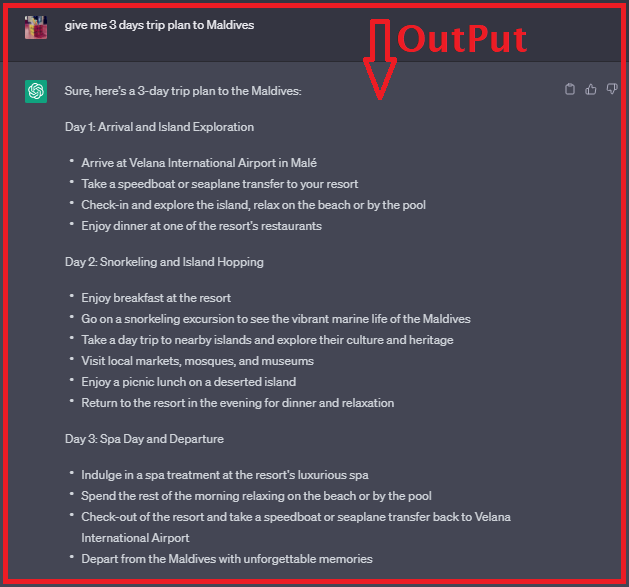
Have you noticed that? ChatGPT created human-like text in a matter of seconds.
What’s the best part? We’ve visited Maldivies numerous times, and the itinerary created by ChatGPT is Excellent. ChatGPT is also completely free to use, through this way you can generate more questions and write articles.
How to Set Up ChatGPT
Before utilising ChatGPT, users must first register an account on OpenAI’s website. The procedure is simple; all you need to do is supply certain information, such as your name, email address, and phone number.
Without further delay, let’s go over the complete step-by-step procedure for creating a new OpenAI account.
1- Go to OpenAI’s ChatGPT
To log in or create a new account, go to ChatGPT’s page and click Try ChatGPT. You may also learn more about this tool, such as its training approach, limits, and use case examples.
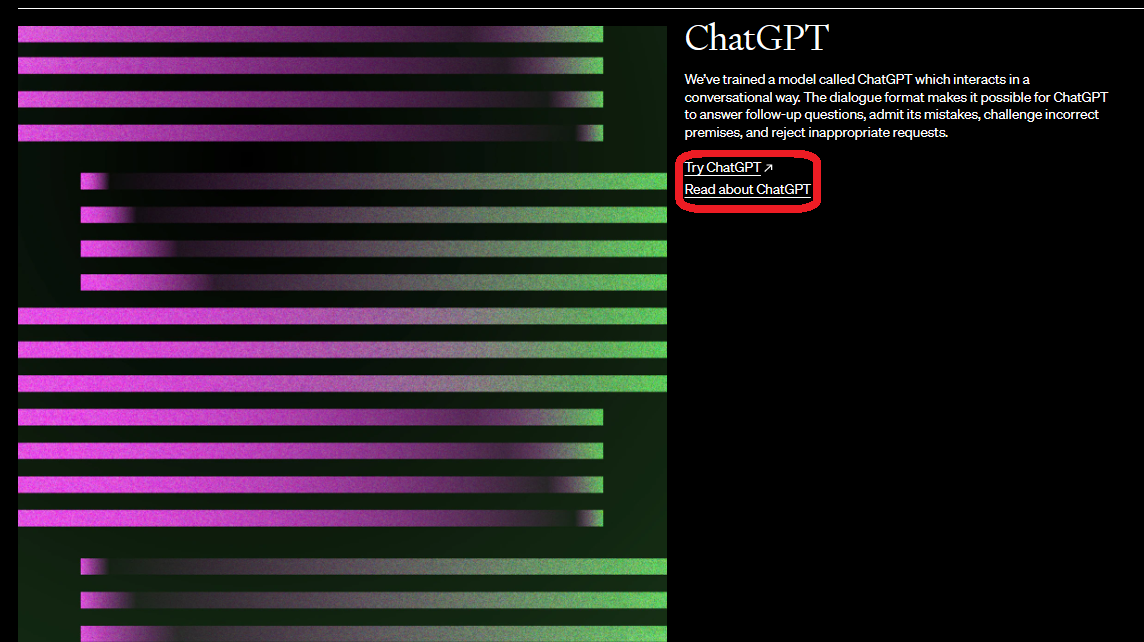
2- Enter your email address and password:
Enter your email address and password to create a new account, then click Continue.
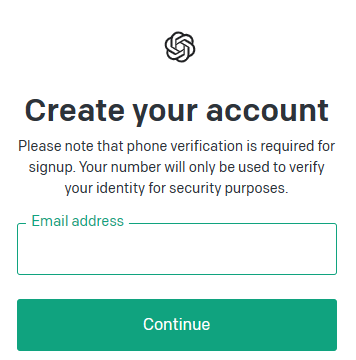
After Enter your email address tap on Continue button, which will navigate to create a new account through screen instruction.
After verifying your E-Mail address The button will redirect you to the account onboarding page for OpenAI, where you must provide your name and phone number. Then, OpenAI will issue you a verification code over WhatsApp or SMS to your phone number.
Build a WordPress Website Using ChatGPT
ChatGPT, as a language model, may assist with a variety of activities in a web development project. A full-stack developer can use it. As an AI language model, it can’t build a WordPress website but may help you through the process. `Here are the general steps for building a WordPress website:
1- Choose a web hosting provider with a domain name. Web hosting provides the space where your website will be stored, while a domain name is the address people will use to access your website.
2- Install WordPress on your web hosting account. Most web hosting providers offer an easy-to-use tool to install WordPress with just a few clicks.
3- Choose a WordPress theme that suits your needs. Themes are pre-designed templates that control the layout and style of your website.
4- Customize your WordPress theme to match your branding and preferences. You can change the fonts, colors, images, and other visual elements to create a unique look for your website.
5- Add content to your website. This can include pages, blog posts, images, videos, and other media. You can use the WordPress editor to create and edit content.
6- Install plugins to add functionality to your website. Plugins are like apps that can add new features and capabilities to your website. The WordPress plugin directory contains thousands of free and paid plugins.
7-Optimize your website for search engines (SEO) to improve your visibility on Google and other search engines. This can include optimizing your content for keywords, creating meta descriptions and titles, and building backlinks to your site.
8- Test your website to ensure it is working properly and looks good on different devices and browsers.
By following these steps, you can create a professional-looking WordPress website that meets your needs and objectives. If you need further assistance or guidance, feel free to ask me any specific questions you have.
How to Get Website Design Help with ChatGPT
As an AI language model, Can provide you with guidance and advice on website design. But cannot create or design a website for you. However, here aew some tips on how to get website design help using ChatGPT.
Ask Specific Questions: When seeking help on website design, it’s important to ask specific questions that will help you address the specific issues you are facing. This could include questions about color schemes, typography, layout, user experience, and more. The more specific your questions, the more helpful the answers you receive are likely to be.
Provide Context: When asking questions, provide as much context as possible about your website, your target audience, and your design goals. This will help the person providing assistance to understand your specific needs and provide more relevant and useful advice.
Look for Design Inspiration: You can use ChatGPT to help you find design inspiration for your website. Ask ChatGPT for examples of websites that are similar to what you are trying to achieve, and use those examples to guide your own design decisions.
Use Online Resources: There are many online resources available to help you with website design, including design blogs, forums, and tutorials. ChatGPT can help you find these resources and provide guidance on how to use them effectively.
Consider Hiring a Professional: If you are struggling with website design, you may want to consider hiring a professional web designer to help you. ChatGPT can help you find web designers and provide advice on how to choose the right one for your project.
Remember, website design is a creative process that requires careful consideration and planning. By asking specific questions, providing context, and seeking out online resources and professional help, you can create a website that looks great and meets your needs.
How to Create Website Content using ChatGPT
ChatGPT excels at creates engaging content. You need content whether you’re running an online store, a portfolio website, or a company website.
You’ll need content for a variety of things, including blog articles, product pages, and important website pages like the homepage, about, and legal pages.
ChatGPT can develop content for ALL of those things.
Here’s an example:
Assume you want to discuss the benefits and drawbacks of the Apple Watch.
Give it a text prompt, and ChatGPT will generate material for you instantaneously.
Take a look:
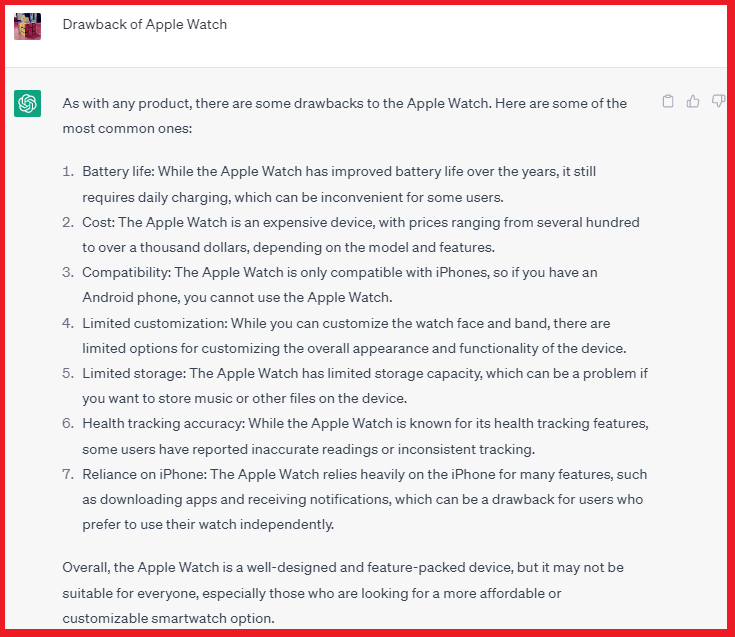
Looks like its instantly generated drawbacks of the product. Using AI tools like ChatGPT for website content creation can be beneficial, but it’s important to add value to the user. Google is okay with AI-generated content as long as it’s useful.
However, if you only use the content generated by ChatGPT without adding your own ideas, it will not rank in search results. AI tools can rehash existing content, so it’s important to make your content unique and helpful for your target audience.
Pros and Cons of Using ChatGPT
to Launch a Website
Pros :-
ChatGPT is completely free to use for everyone. Yes, it has a premium edition, but the free version is more than adequate for creating a website from scratch.
If you’re a blogger or website owner, you may use it to develop ideas, do keyword research, compose content, and more.
You can save a lot of time. The wonderful part about AI tools like ChatGPT is that they can operate around the clock and produce REALLY quick results.
It may provide a plethora of ideas for creating and customising a website. You may also ask ChatGPT to recommend a sort of site (such as a portfolio site, an online store, or a basic website) for you to construct.
It may be used to develop real-time AI chatbots that you can employ on your website to assist visitors or customers.
Cons :-
Here are some of ChatGPT’s limitations:
ChatGPT occasionally creates wrong or irrelevant text (please be patient, as ChatGPT is still in its early phases of development).
It will NOT generate text for every request (since it cannot search the internet for further information).
At the moment, you cannot examine your chat history or text created by ChatGPT, It has yet to be accessible in the API.
Conclusion
Overall, ChatGPT is an excellent tool for developing professional and accurate website content. Its natural language processing skills and industry-specific expertise make it a versatile and efficient solution for any organisation, and the fact that it is free and simple to use makes it accessible to anybody (at least for the time being, while in beta). With ChatGPT, you are able to quickly generate high-quality content for your website.
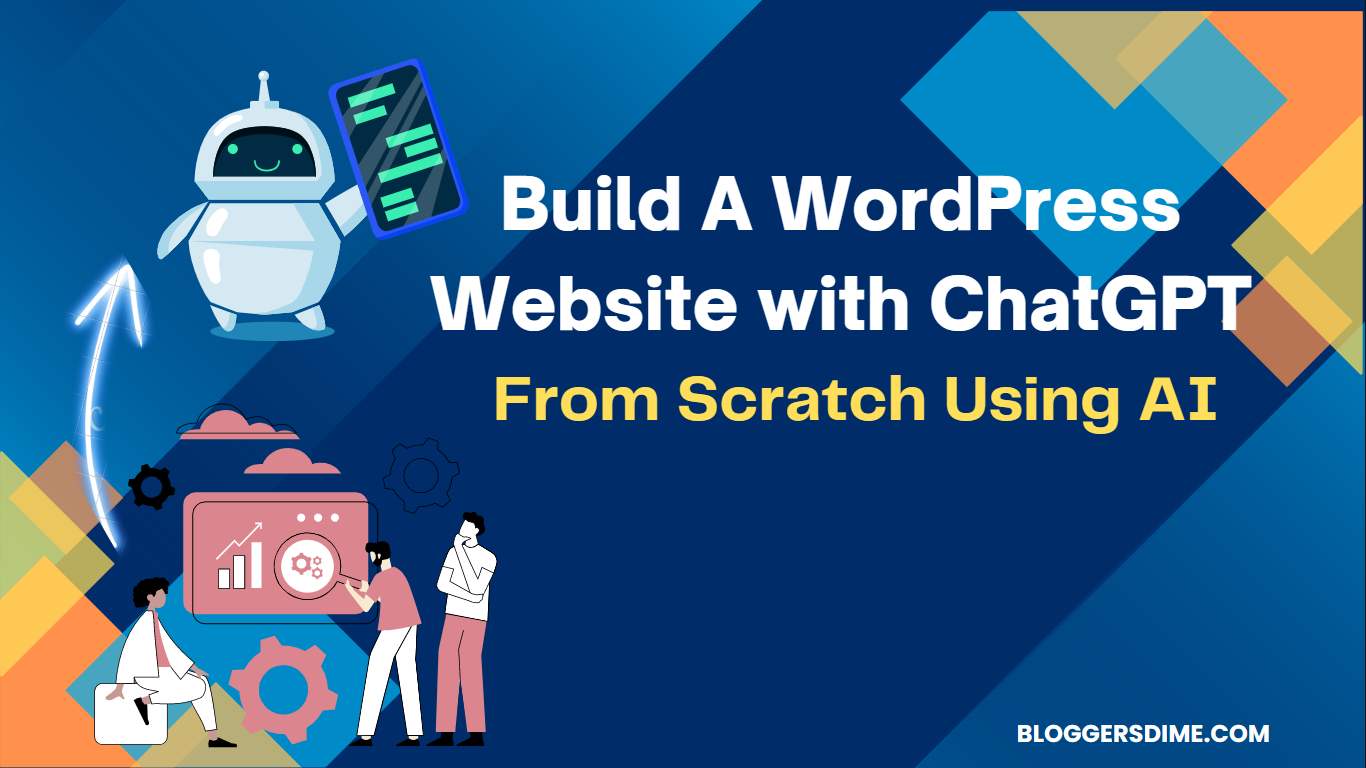
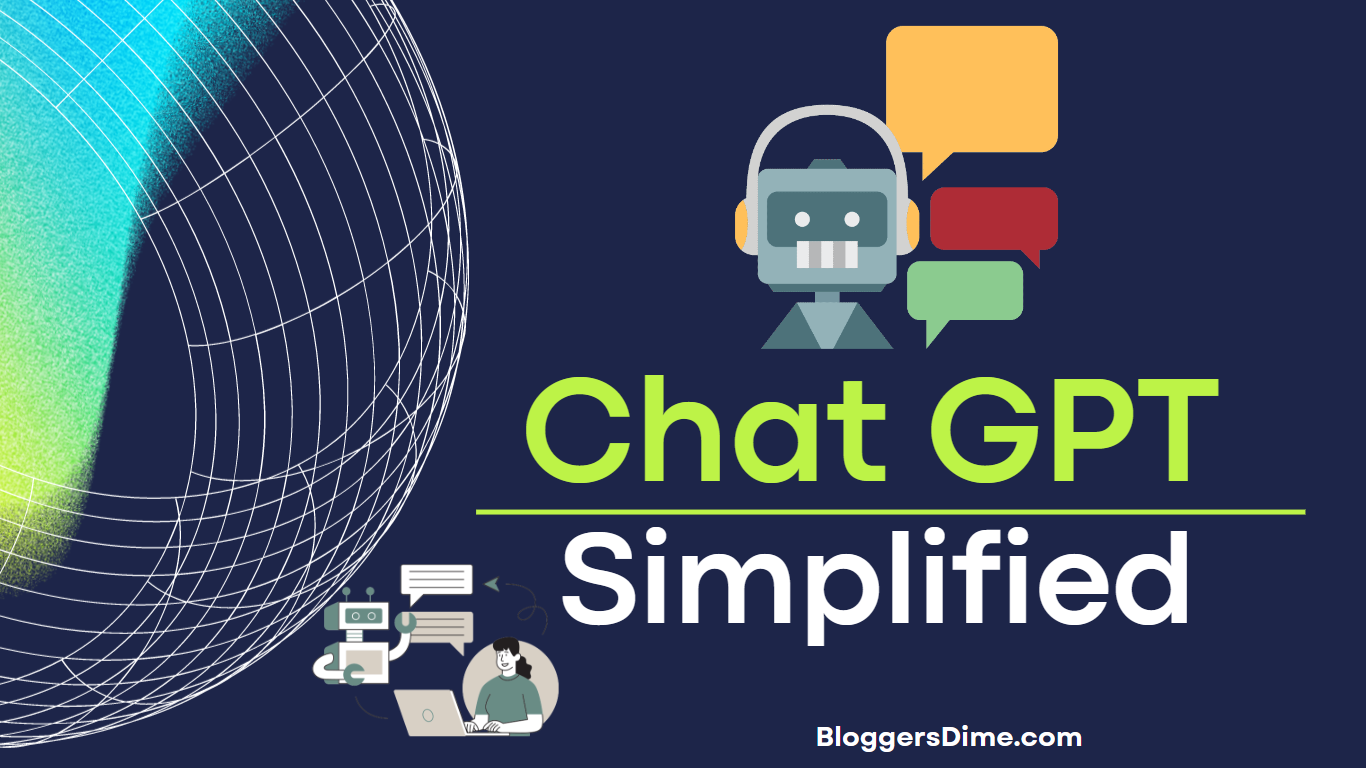




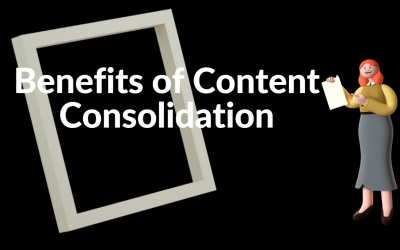
0 Comments